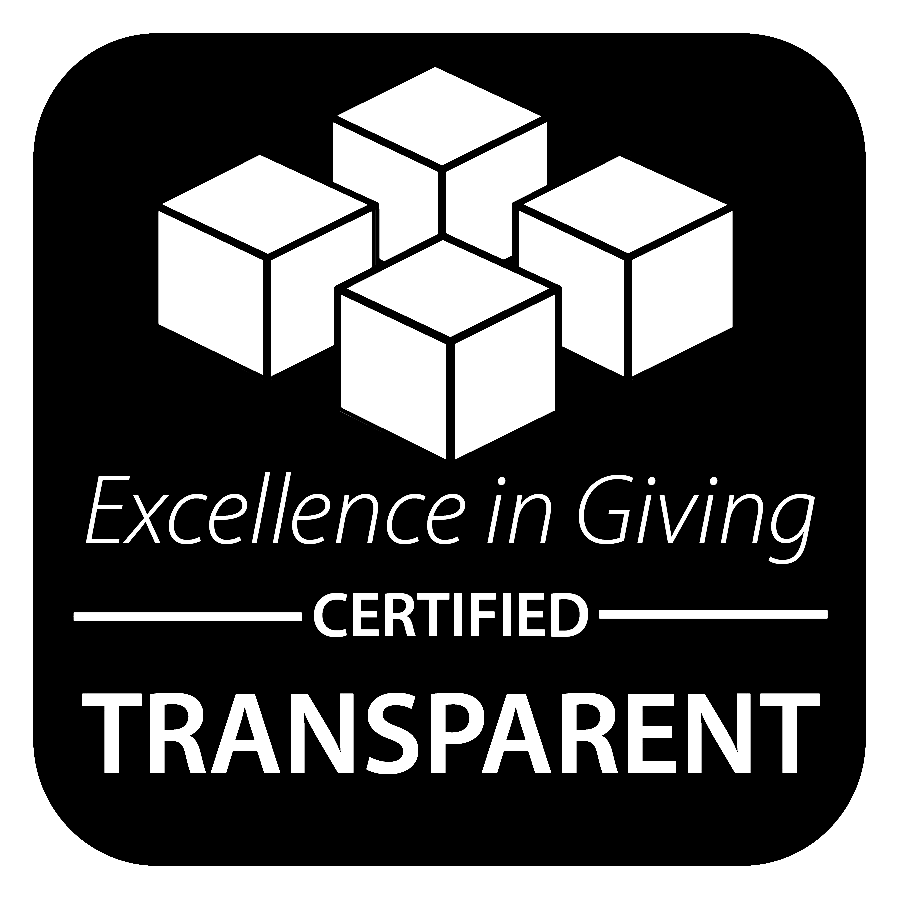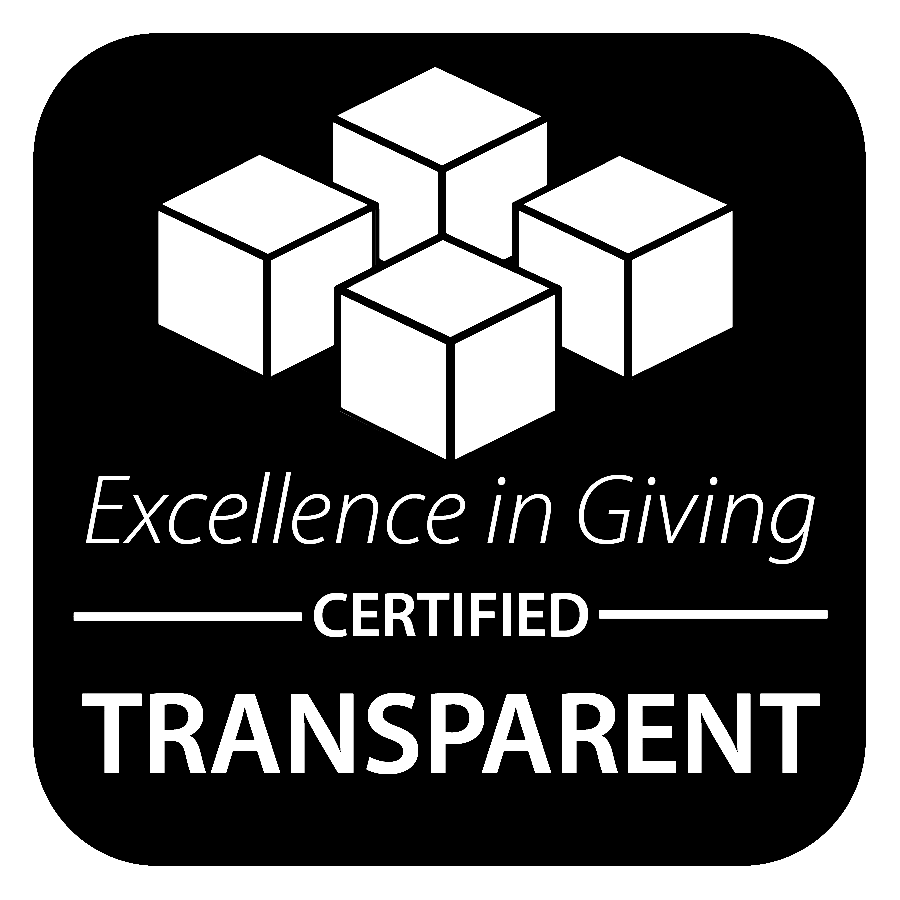Android App Support
Our app is used on Filter of Hope mission trips to capture critical information about where water filters are being distributed across the world. Use this page for helpful resources regarding using the app.
Getting the Android App Running On Your Device
Getting ready for your trip? This guide will help you get the android app downloaded and installed on your device. Thank you for your help in our early testing phase of our new app!
There are a couple of easy steps to take in order to install the app on your phone. Because we’re still testing the Android version, you need to manually install the app outside of the Google Play Store.
Step 1: Download the App
This is an easy one! Just click the button below to download the app – make sure you keep track of where it downloads on your phone, you’ll need access to it shortly.
Step 2: Turn on Developer Mode on your Android Phone
This step is a little more in the weeds. Depending on your device, the instructions below may be different. Due to variety of Android devices, you may need to look it up on your own. Searching Google for “<Insert device name here> enable developer mode” should return reliable results.Give the steps below a shot first, or watch the embedded YouTube video on how to turn on Developer Mode.
To put an Android phone in developer mode, you can:
- Open Settings
- Tap About phone or About device
- Tap Software information
- Tap Build number seven times in a row
- Enter your pattern, PIN, or password if prompted
Step 3: Install the app!
Congrats! You’ve done everything you need to do to install the app.
1. Locate the app file you downloaded earlier (it should be a file named FOH-App-Beta.apk)
2. This is the app file. You can simply click on the file and the Android system should automatically try to install it. If you are prompted with a warning about installing unknown apps, click Settings in the prompt and choose “Allow from this source”, and then try again.
3. Once installed, sign up for an account, add your Trip by entering your team code (your Trip Lead or Trip Coordinator will give this to you) after clicking the “Add” button (+ icon), and you’re ready to go!